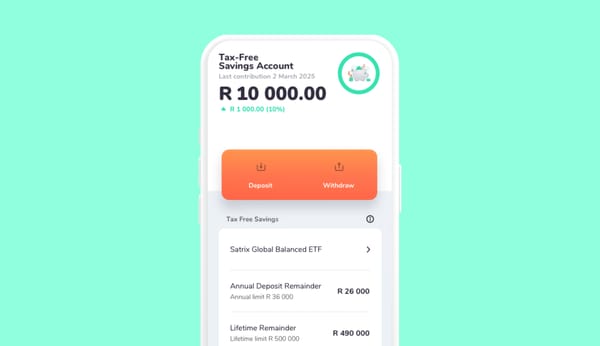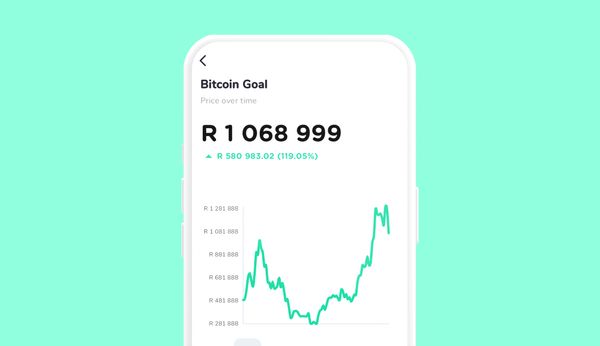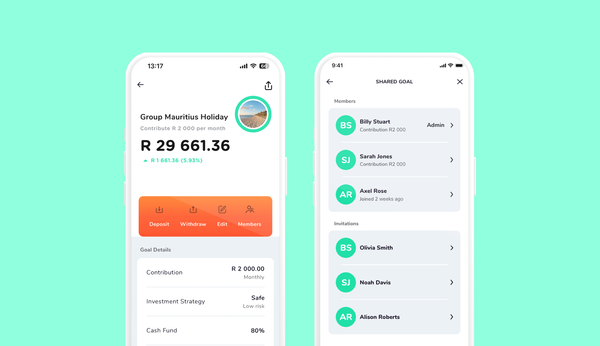When was the last time you tried to download an app from the Google Play Store? If you're as bored as I am after 112 days of lockdown, I’m going to guess it's been less than a week. Have you seen the error “Device not compatible”? This error message is the topic of today’s blog post. There is, of course, the obvious reason you may have gotten this message - that is your device is actually not compatible. But that's hardly enough content for a blog post and definitely not the only reason you may see this pop-up.
Among other reasons you could be getting this message when trying to download an app is a small glitch in Google’s Android operating system (OS). This glitch has affected many of the apps on the Play Store. Here at Franc, we have received a couple of queries from customers alerting us to this issue. The good news is that unlike some of the other things wrong with 2020, you can quickly fix this one for yourself, and yes these hacks work for all Play Store apps.
Hack 1: Clear your cache and data
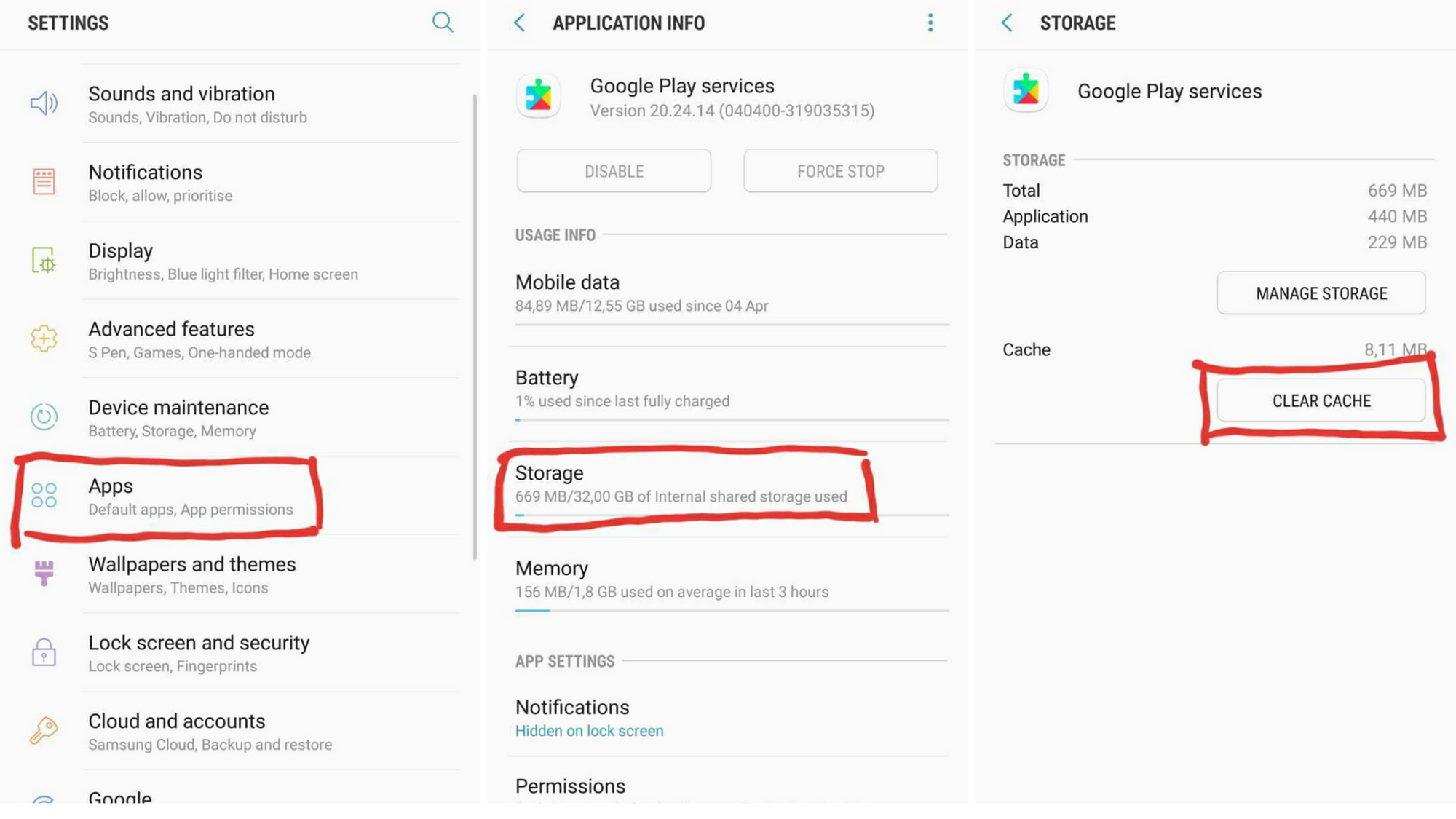
This hack might require you to search around your phone’s settings for a bit. First, you need to make sure that you close the Play Store and stop it from running in the background. Then open your phone's settings and find the Application Manager. It will have a list of all of your apps on your phone so will need to search for Google Play services. Once you have found it, open it, tap on storage and select "Clear Cache". If that doesn't work try the "Clear Data" option. After doing this you should be able to re-open the Play Store and download the Franc or any other app.
Hack 2: Update your Android version
It could be you've been pressing later for too long and it's finally time to just schedule the update of your phone's OS. You'll know you have this issue if the current version of your OS is not the same or newer than the version the app you want to download requires. If this was the issue, once the update is complete you'll be able to download the app.
Bonus Hack: For those of you who like to break the rules (don't blame us if things go wrong!)
First a little bit of background information. If you aren't keeping up with the latest international phone industry news, you may not have noticed that Huawei has been banned from using the Google Play Store on their new phones, because, well, politics. If you've been using a new Huawei phone you've probably already noticed that you are limited to the apps on their AppGallery. Unfortunately, a lot of apps aren't on the AppGallery, including Franc. However, that doesn't necessarily mean you can't get these apps on your phone.
What you'll need to do to get the app you want is to find an APK file of the app in question. APK is short for Android Package Kit and is the format Android uses to install apps on your phone. Installing an app using this file is as simple as finding the file and clicking on it to download it. Just be wary of viruses so download from a legitimate site.
So there you go, don't stress next time you get this error. There are lots of ways to get around it and if you are ever looking for a Franc APK, hit us up.
*Edit: Franc is now available on the Huawei App Gallery.