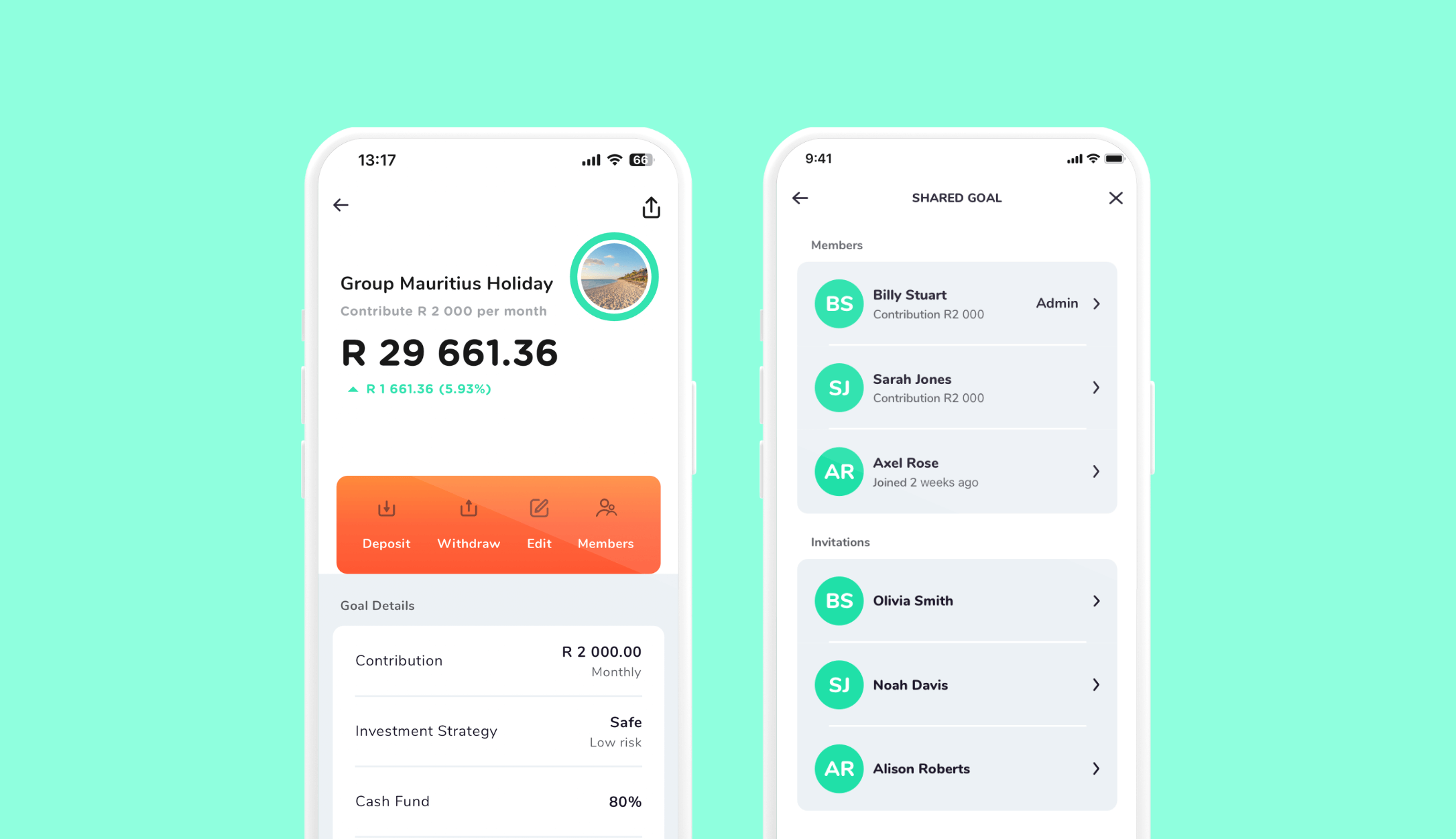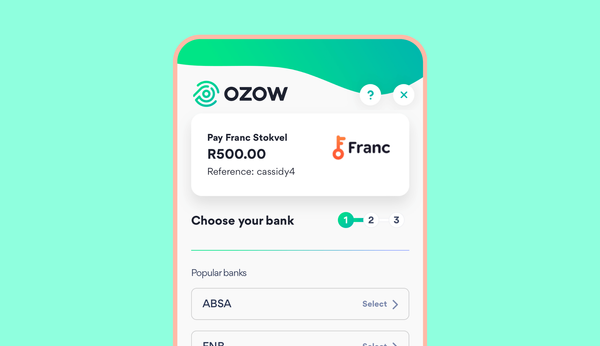We’re very excited to announce a brand new feature on the Franc App: Shared Goals! If you update your Franc App to the latest version, you can now access this new feature which enables you to invest and save towards goals you share with friends, family and colleagues.
What is the Shared Goals feature?
With Shared Goals, you can save and invest towards a common goal or target with your friends, family or colleagues. All members of a Shared Goal can see deposits and withdrawals and track the performance of their shared investment whenever they log into the Franc app.
It’s great for saving and investing together in a fund that helps you grow your money towards goals you’re both or all working towards, like:
- Investing for a house deposit with your family or partner 🏠
- Saving towards a group holiday with your friends 🏖️
- Pooling your money together with colleagues for a group gift 🎁
How does the Shared Goals feature work?
The person who sets up the Shared Goal from their portfolio dashboard becomes the Admin. That means the Shared Goal Admin has full and exclusive rights to:
- Set and change the investment strategy,
- Invite other members,
- And make withdrawals from the Shared Goal to use for the purpose that was agreed upon by the group.
This is how it works:
Step 1: Set up a Shared Goal
- Navigate to your portfolio dashboard on the Franc app and select the Shared Goal button on your orange action tab.
- Give your Shared Goal a name (like “Group Mauritius Holiday”) and upload an image to personalise it.
- Add members by selecting them from your contacts (if you’re logged into your mobile app) or by adding their names and contact details manually (on the web app).
- Select the type of goal you want to set up: towards a target amount or a regular investment goal.
- If you selected a target goal, set your target amount and time frame and see how much each member needs to contribute to reach it. If you selected a regular depositing goal, set your regular contribution per member and see how much your investment could be worth using different time frames. Our in-app goal calculator helps you work out the best investment strategy for your goals, members and timelines.
- Once you’ve found the most appropriate goal setup, you’ll be shown a goal summary for you to confirm.
Step 2: Get your people involved
You can add more members (up to 10 members per goal, including the Admin) at any time. Just navigate to the Shared Goal dashboard in the Franc App and click on the plus button. You can add new members by sending them a message with a link, or sharing a code for them to input when they click on Shared Goals from their portfolio dashboard and opt to ‘Join a Shared Goal’.
Remember that the Admin has full and exclusive rights to make changes to the Shared Goal and withdrawals from the fund. It’s a good idea to discuss a few things before going into a Shared Goal together, like:
- What are you investing towards? Make sure you’re clear on your goal and what that looks like: how much you need, when you need it, and what risk you’re willing to take on to get there.
- Discuss what’s doable in terms of weekly or monthly deposits from each member. Our in-app calculator will help you find the contribution split per member to reach your goal, so you might need to adjust your target amount or time frame to suit your members' budgets.
- How will the fund be used once you meet your target? Decide when and how the funds are going to be used.
Step 3: Make your contribution towards your Shared Goal
When you click on ‘Deposit’ in your portfolio or Shared Goals dashboard the Franc App, we’ll give members two options to make a deposit into your Shared Goal:
- In-App Instant EFT: Indicate how much you want to deposit and how you want to split that amount across your goals, and go through the payment process.
- Make an EFT via your banking app: The app will direct you to your banking app to make an EFT payment into the Franc bank account. You can also make your EFT from your banking app without going through the Franc App by using our bank details:
Bank details:
Name: Franc Stokvel
Bank: Nedbank Savings Account
Account Number: 2011140927
Branch Code: 198765
Reference: Franc personal reference code (found on your Profile tab in the app)
*Note that if you bank with Nedbank, Capitec or FNB, you can select Franc as a public/bank-defined beneficiary method to find us.
Make sure to check your deposit split on your Profile tab to make sure we allocate your funds to your different goals correctly.
Have more questions? Here are some Shared Goal FAQs
To join a Shared Goal, will I need to create a Franc account if I don’t have one already?
Yes, if you do not already have an account with Franc, you will need to sign up for an account to join the goal. You’ll be prompted to do this after accepting the Shared Goals invite.
How many members can I invite to a Shared Goal?
As a Shared Goal Admin, you can invite up to 9 other members to join your Shared Goal (10 members in total). This feature is designed for groups of people who know and trust each other, and it’s up to the Admin to set expectations among the group and manage the Shared Goal responsibly.
How many Shared Goals can I have?
You can create or be a part of one Shared Goal (for now – watch this space!)
Can members invite other people to a Shared Goal?
Only the Admin of the Shared Goal can invite members to join the goal.
Can I invite more members to the Shared Goal after it's been created?
Yes, the Admin can invite other members after the Shared Goal is created. All you simply need to do is navigate to your Shared Goals dashboard and click on the Members button to see the Member’s view. You will then need to click on the top right plus button to invite more members. Note that you can invite up to 9 members to join your goal.
Can all members make deposits into a Shared Goal?
Yes, all members can make deposits into a Shared Goal. All members will be notified when a deposit is made into the Shared Goal.
Can all members make withdrawals from the Shared Goal?
No, only the Admin of the Shared Goal will be able to make withdrawals from the fund. However, all members will be notified when the withdrawal has been made. Before you join a Shared goal, it is your responsibility to ensure that you trust the Admin of the goal to use the funds as agreed upon after making a withdrawal.
Who chooses the investment strategy of a Shared Goal?
The Admin of the Shared Goal chooses the investment strategy when they create the goal. The members are able to view the investment strategy on their Shared Goal dashboard.
Can I change the investment strategy on a Shared Goal?
Yes, but only the Admin can edit the investment strategy on behalf of the members. They do this by navigating to the Shared Goals dashboard, clicking on the Edit button and choosing the Edit Investment Strategy option.
Can I remove a member from my Shared Goal?
Currently the Admin is not able to remove active members from a Shared Goal, but we are working to release this feature very soon! The Admin can, however, cancel an invite to a person by navigating to the Members view, selecting the name of the invitee, and clicking on the 'Cancel Invitation' button to delete the invitation.
Can I delete a Shared goal from my portfolio?
No, you are currently not able to delete a Shared Goal from your portfolio however we are working to add that feature very soon.
Can all members view the deposits and withdrawals made regarding the Shared Goal?
Yes, all members can view deposits and withdrawals in the Shared Goal. To view, you simply need to navigate to your Shared Goal dashboard and scroll down to the bottom of the screen to see the most recent activity (click on ‘Show more transactions’ to view all transactions).
Who is responsible for the Shared Goal?
The Admin has full rights when managing the goal, including managing members, making withdrawals and distributing funds to members after withdrawal. The investment is in their name, which may have tax implications for them.
What happens if the Admin of the Shared Goal deactivates their account?
If the Admin of the Shared Goal deactivates their Franc account, the Shared Goal will be deleted for all members. Members will be notified when the Shared Goal is deleted.
Please note that for an Admin to deactivate their account, they will need to withdraw all their own funds as well as any funds in a Shared Goal.